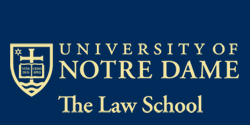Log in to "My Account" to place photos in this Image Gallery that will be used in the Comments field of another collection. Click on Manage Images in the gray bar above and then select Add Content. Upload from your computer or collect images from elsewhere in the repository.
When choosing to Upload, a photo form for Metadata Images must be completed. Choose the image file and click the Submit button once to finish the form. Wait for the next screen to appear and add another photo or Publish and Update site.
From within Metadata Images click on Manage Images. In the Show Images area choose STATE: All. Find the image you want in the results list and click on the Title. Finally, right-click on the image and choose Copy image address.
Next, navigate to the collection where you want to add the image. Select Manage Submissions and then in the Show Images area choose STATE: All. Find the image you want in the results list and click on the Title.
On the lefthand sidebar, click on Revise Submission. Scroll down to the Comments field, click on the add graphic icon, and then paste the copied image address. Continue adding information, save or finish, and click on Update site.